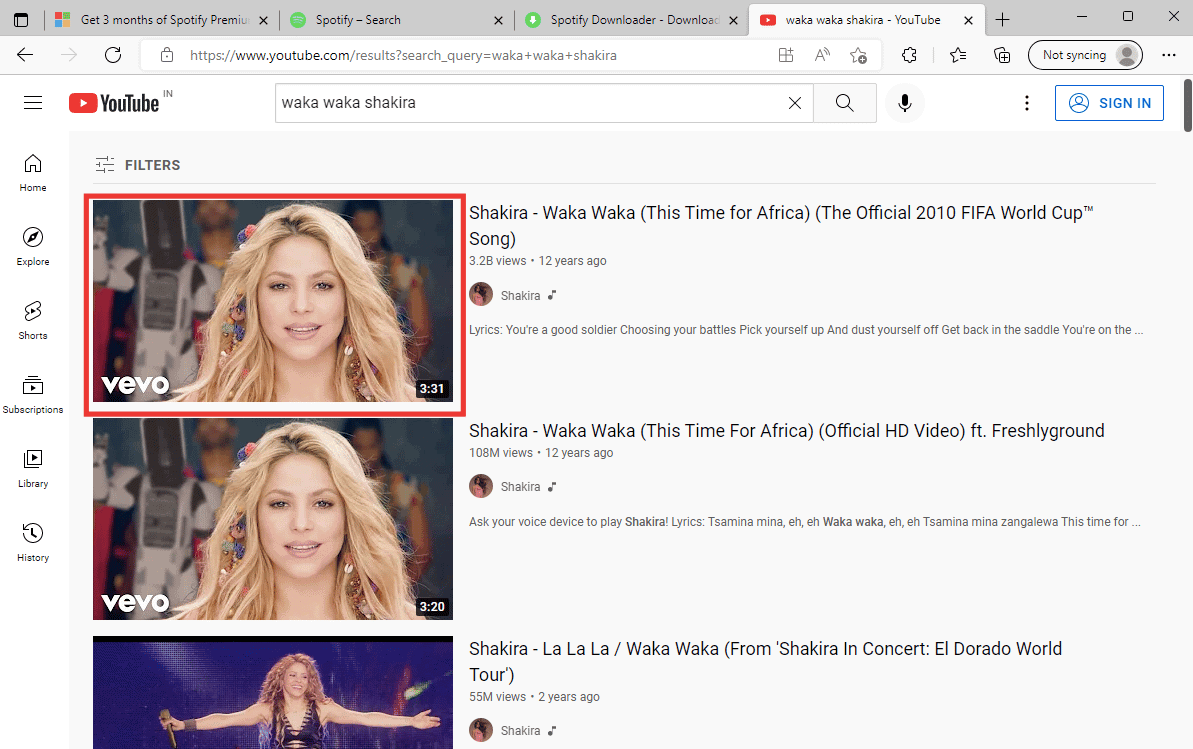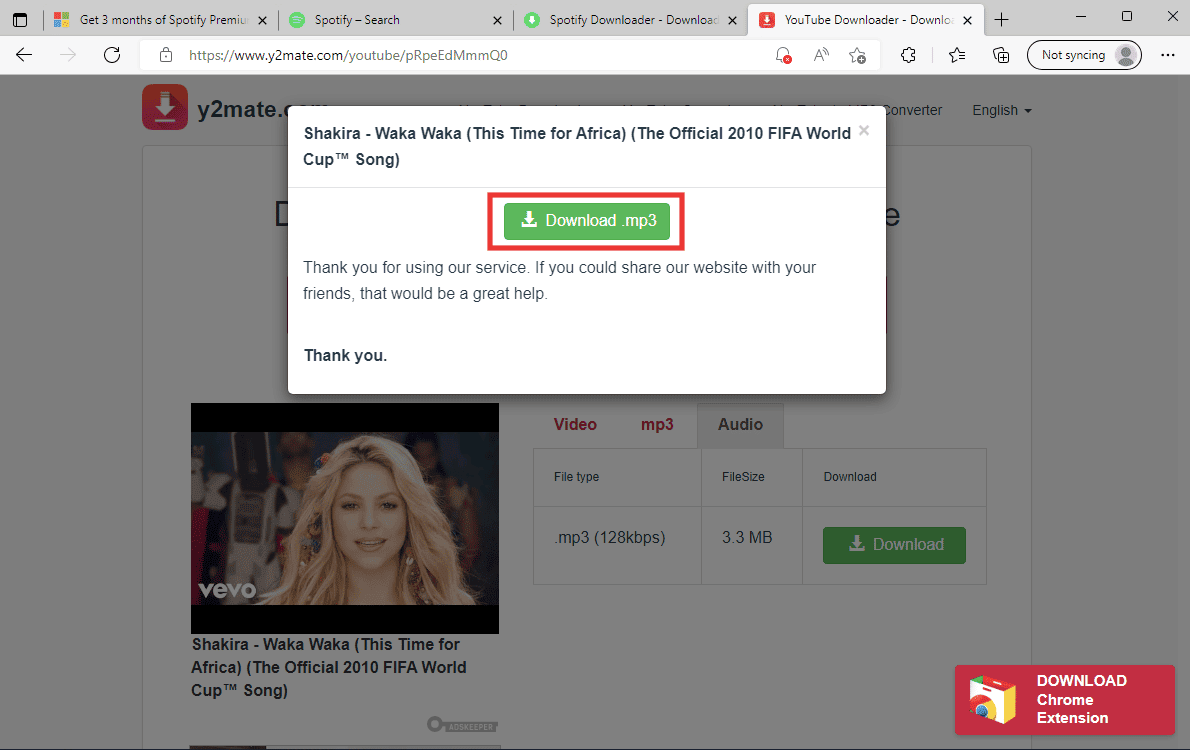How to Get Spotify Premium Free Forever
Here are some exciting features of Spotify premium plan.
How to Get Spotify Premium Free Forever Method 1: Through Free Trial by Spotify Method 2: Through Microsoft Rewards Program Method 3: Join Spotify Family Plan Method 4: Through Spotify Premium Student Plan Method 5: Through Spotify Premium Giveaways Method 6: Free Spotify Premium for Starbucks Employees Method 7: Through Spotify Song Downloader Method 8: Download Songs from YouTube Manually Method 9: Through Spotify Modded App Is Spotify Premium Plan Worth it?
Download Option: Download up to 10000 songs for offline listening. Ad Free Experience: Get rid of all the annoying ads and enjoy music uninterrupted. Very High-Quality Audio: Listen to music in best quality at 320 KBPS for utmost musical magic and true audio experience. Group Sessions: Enjoy the same music remotely in real-time with other premium Spotify users up to 5 members. Each one can control and change the song.
There are multiple ways you can get Spotify Premium 3 months free or forever, with some legitimate legal ways and a few unofficial ones depending on the region, subscription history, and offer availability. Here we present a few working methods to get Spotify Premium for free.
Method 1: Through Free Trial by Spotify
Usually, for any new user, Spotify offers a one-month to three-month free trial depending on the plan and region. And, with other brand tie-ups such as OnePlus, Walmart, Visa, and PayPal, users can get up to six months of Spotify premium for free. The requirement to redeem the offer is that users should have never subscribed to any premium plan before and have a working debit or credit card. In case you have used a premium plan before, to avail this offer, you can opt to create a new account and then you can get Spotify Premium 3 months free trial. Note: Make sure to cancel the free trial subscription before the plan expiry date to avoid subscription charges.
Method 2: Through Microsoft Rewards Program
Note: You can earn up to 30 points daily. Once reaching 30 points, you have to wait until the next day. Plus, you can earn a few extra points by using the Edge browser.
To join the program, you need a Microsoft account. If you don’t have one, create a new Microsoft account.
Then, visit the Microsoft Rewards page to join the rewards program. Fill in the details and follow on-screen instructions to complete the process.
After that, start searching on Bing. You can check your score in the top right corner.
To view the complete rewards dashboard, click on the Medal icon and then click on Dashboard.
Also Read: How to Change Spotify Playlist Picture
Method 3: Join Spotify Family Plan
Another method to get Spotify premium free forever is by joining the Spotify Family plan. Currently, the family plan offers up to 6 accounts, including group sessions. If any of your friends or family members have subscribed to the Spotify family plan, then you can ask them and try your luck. Or you can split the cost among six of your friends or colleagues to get the premium plan at a very cheap rate.
Method 4: Through Spotify Premium Student Plan
There’s a free Spotify premium for students, which offers a free 1 or up to 3-month premium trial and after that continue premium at a discounted rate till the last year of college. Free Spotify Premium for students is available for up to four years and one should be above 18 years. To enroll for more information, go to Spotify Premium for Student page.
Also Read: How to Clear Queue in Spotify?
Method 5: Through Spotify Premium Giveaways
All you need to do is keep an eye on the popular social media giveaway pages and participate in as many as possible to increase your chances of winning it. One such subreddit page is the Freebies community. Not only Spotify, but you can also get many more exciting deals and freebies info on this page.
Method 6: Free Spotify Premium for Starbucks Employees
This method may not work for most people. However, this is for any staff member who works at Starbucks. Yes, any employee who works at Starbucks can get Spotify Premium for free. To learn more about the program, visit the Spotify Starbucks Partner page.
Also Read: Fix Spotify Not Opening on Windows 10
Method 7: Through Spotify Song Downloader
Above were some official methods to get Spotify premium free forever. If none of the above methods worked for you due to any reason, we are going to provide some unofficial tricks to get Spotify premium for free. First on the list is by downloading the songs offline with the help of Spotify Song Downloader. The process is simple: copy the link of any song which you have to download, and paste the link on the page of the song downloader. Here’s the detailed explanation and steps to save any Spotify song offline on your device: Note: This method comes under piracy. So, whenever possible, try to support the artist in any way. Option I: For Spotify Web Version
Open Spotify app or Web player.
Search any song that you want to download.
Then, click on the 3 dots icon on the selected song, hover the cursor to Share, and click on Copy Song Link.
Go to Spotify Downloader website.
Paste the link and click on Submit.
Wait for a few seconds to load the song and then click on Download.
Again, wait for a few seconds and after that click on Save.
Lastly, you have to verify and watch an ad to download the song, click on Start verification.
Make sure to disable any Adblocker extension or app, or else the page will not load. Then click on Verify.
A video ad will pop up. Click on Skip Ad and your song will instantly be downloaded to your device with the original artwork.
Option II: For Spotify Mobile App The steps are very much identical if you use Spotify mobile app. Here’s how to do it:
Open Spotify mobile app.
Search any song by tapping on the Search icon.
Type the name of the song, and then tap on the 3 dots icon.
Then tap on Share.
And lastly, tap on Copy Link.
After that, follow the same steps as mentioned above steps by opening the browser on your mobile and going to Spotify Downloader website. Also Read: How To Fix Spotify Search Not Working
Method 8: Download Songs from YouTube Manually
The whole point was going for ad-free uninterrupted music, but it seems the above method includes ads while downloading the song, plus the process is quite lengthy. So, if you are looking for a faster way, then this method is for you. Another unofficial way to get Spotify premium for free is by using YouTube Downloader. Almost every song is available on YouTube. In fact, there will be some indie or certain songs which would be only on YouTube. So, in this method, we are going to copy the link of the song’s video and paste it to the YouTube downloader site to save the song offline on your device. Follow these steps to download the song instantly: Note: As it is a YouTube downloader, you can download the video as well in multiple formats. However, while downloading the song you may not get the album artwork with this method.
Go to the YouTube website.
Search for the song and click on the thumbnail to play the video.
Then add two P after YouTube in the address bar and hit Enter key.
A new page will open of y2mate.com YouTube downloader. Click on Audio and then click Download.
After that, click on Download .mp3 and the song will be downloaded instantly.
Also Read: Fix YouTube Error 400 in Google Chrome
Method 9: Through Spotify Modded App
Lastly, you can get all the perks of Spotify Premium by downloading a Spotify modded app. A modded app is a modified version of any paid app which enables all the paid and premium features for free. In short, an app with no paywalls and includes all the features. There’s an Android as well as an iOS Spotify modded app available on the internet, known as Spotify++. However, we don’t recommend this method because of security concerns. These modded apps are usually altered which doesn’t guarantee any security and may carry malware and viruses. Plus, downloading it from unknown platforms and websites (e.g. APKMODYES) adds more red flags to it. So, download it at your own risk.
Is Spotify Premium Plan Worth it?
It completely depends on your usage. If you’re a casual listener and don’t want to listen to or play music for a longer period or do not want to download songs offline to your device. And you are happy with normal sound quality and a few ads between songs, then you can completely avoid the premium plan. You don’t need it. But, if you’re an audiophile or professional musician who cares about every little detail and beat and wants to experience ad-free music with superior sound quality. Then you know it, the premium plan is for you and it will be completely worth it. Q1. Best Alternative for Spotify? Q2. Will my downloaded songs be there after Spotify Premium plan expires? Ans. No, all your downloaded songs (10000 is the limit) will be deleted if you don’t continue the premium plan. So, if you want to keep the downloaded songs on your device, then you need to buy the plan, or else the downloaded songs will disappear. Recommended:
Fix Killing Floor 2 Unable to Find Match PS4 Fix SADES Headset Not Working in Windows 10 How Can You Change Your Spotify Plan How Do I Log Into Hulu With My Spotify Account
We hope that this guide was helpful and you were able to get Spotify premium free forever. Let us know which method worked for you best. You can try different methods each time to get it for an extended period. If you have any queries or suggestions regarding any tech-related issues, then feel free to drop them in the comments section below.


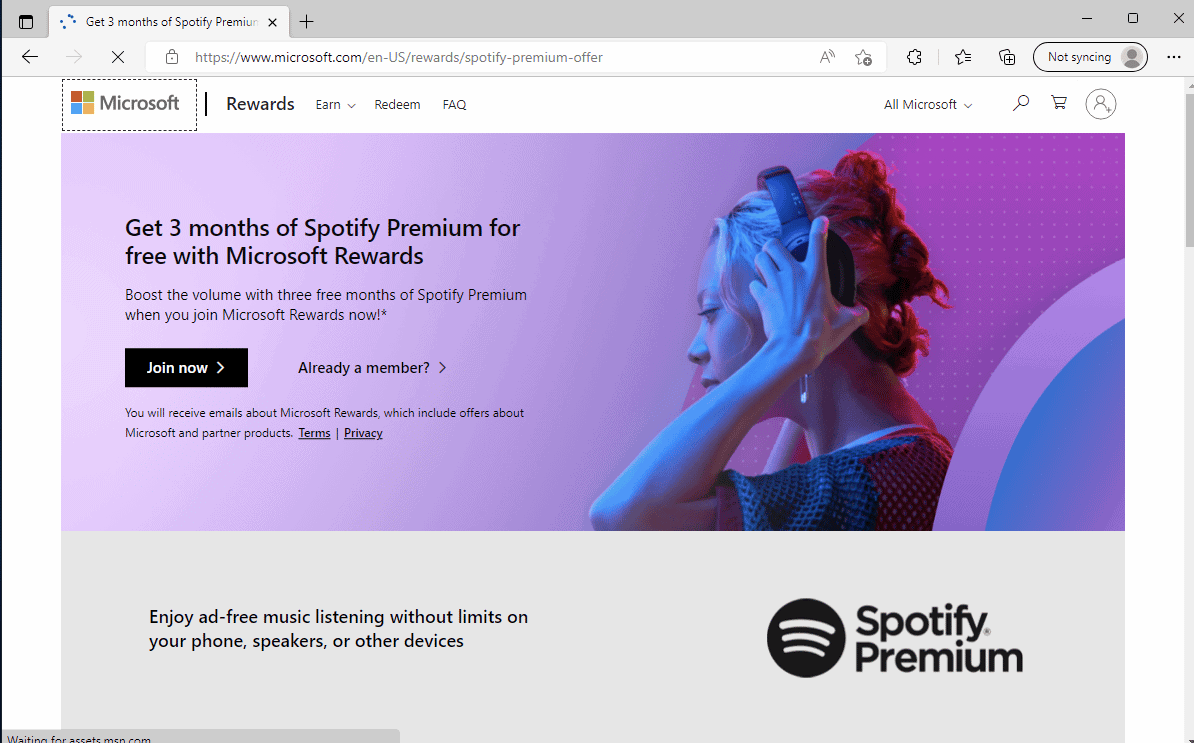

![]()